The team page is one of the content pages. An example is below. Continue down to configure.
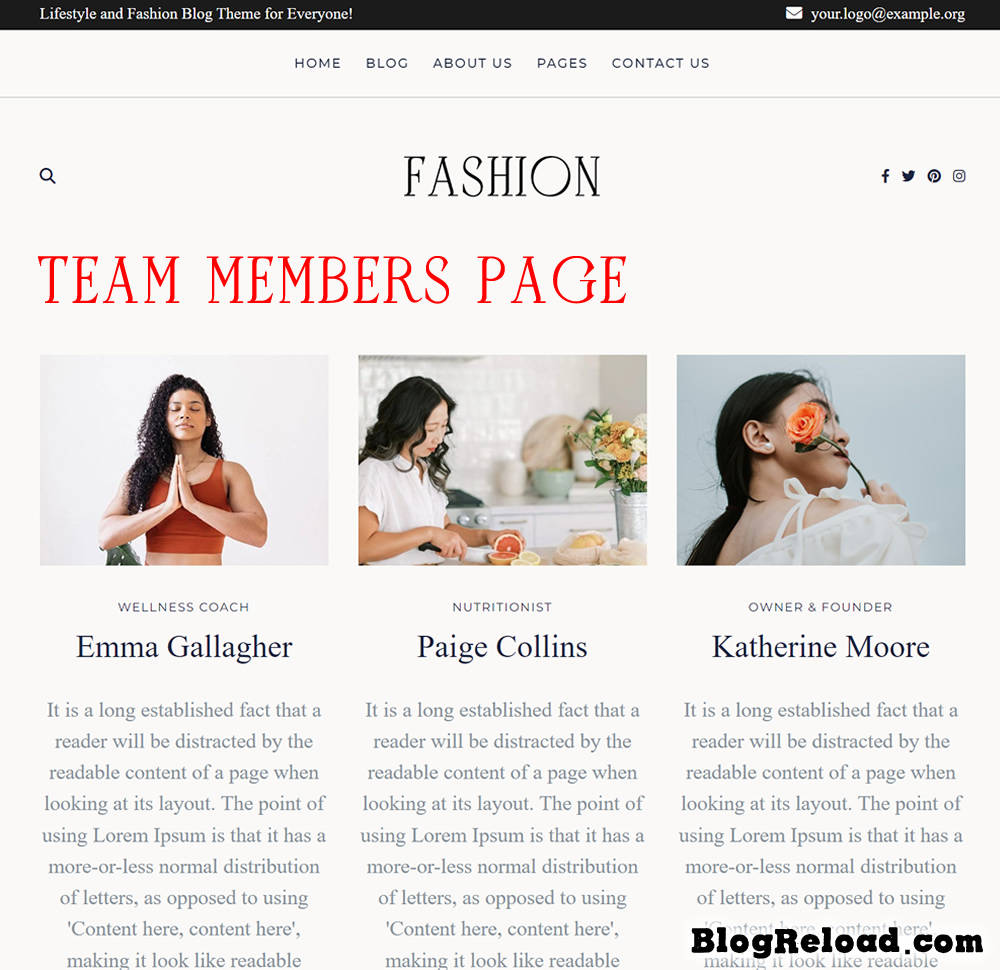
The team configuration – click to “members” section and you can see team members.
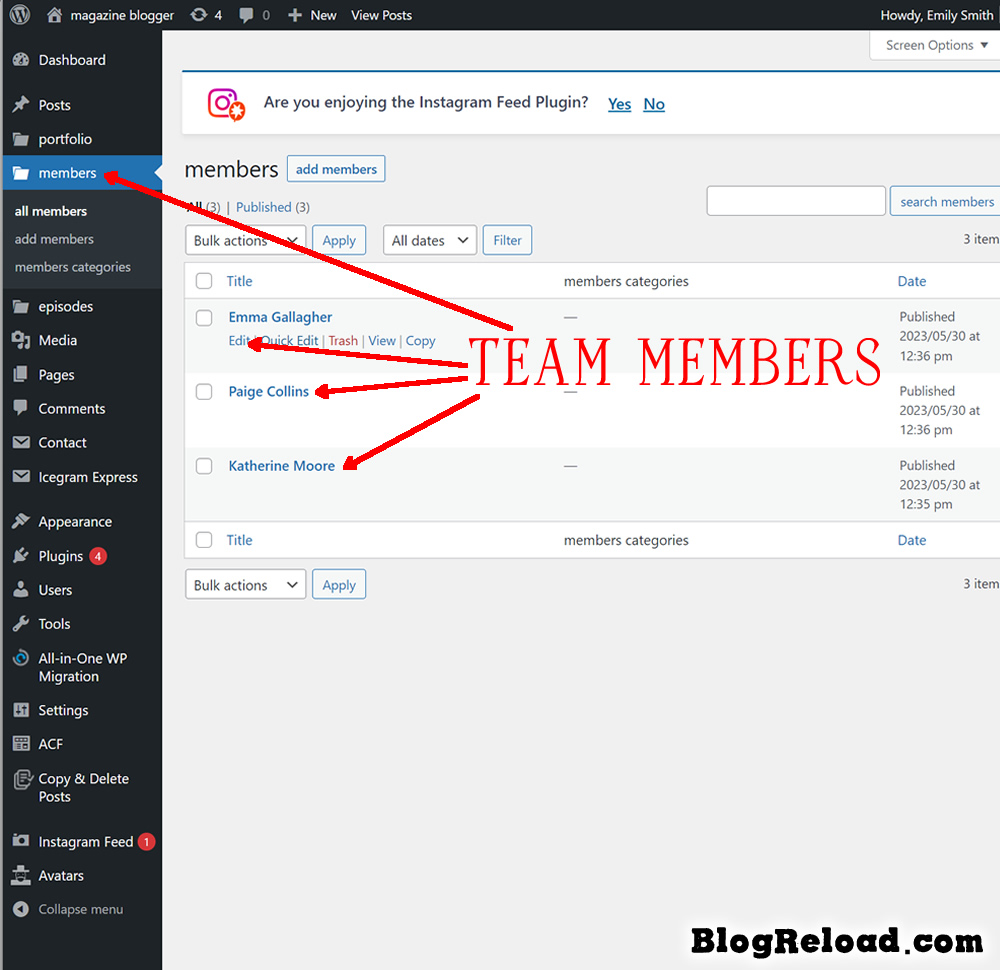
Here is Team member detail. You can configure mainly “Member name” (“Emma Gallagher”), then any content including images, also “Overview image” – on the right side (standard “featured image”) and “Profession name”.

Feel free to leave a comment if you have any questions!

Leave a Comment