You can change every color of your blog. Go to Appereance -> customize.

Then you can configure colors in these two sections. Most of them you can configure in “Let us play with colors”, the rest in “Colors”.

Change colors with colors pickers – you will see live preview on the right side. When you are finished – please click on “Publish” button to save changes. You can also reset the settings to the default color at any time using the “Default” buttons.
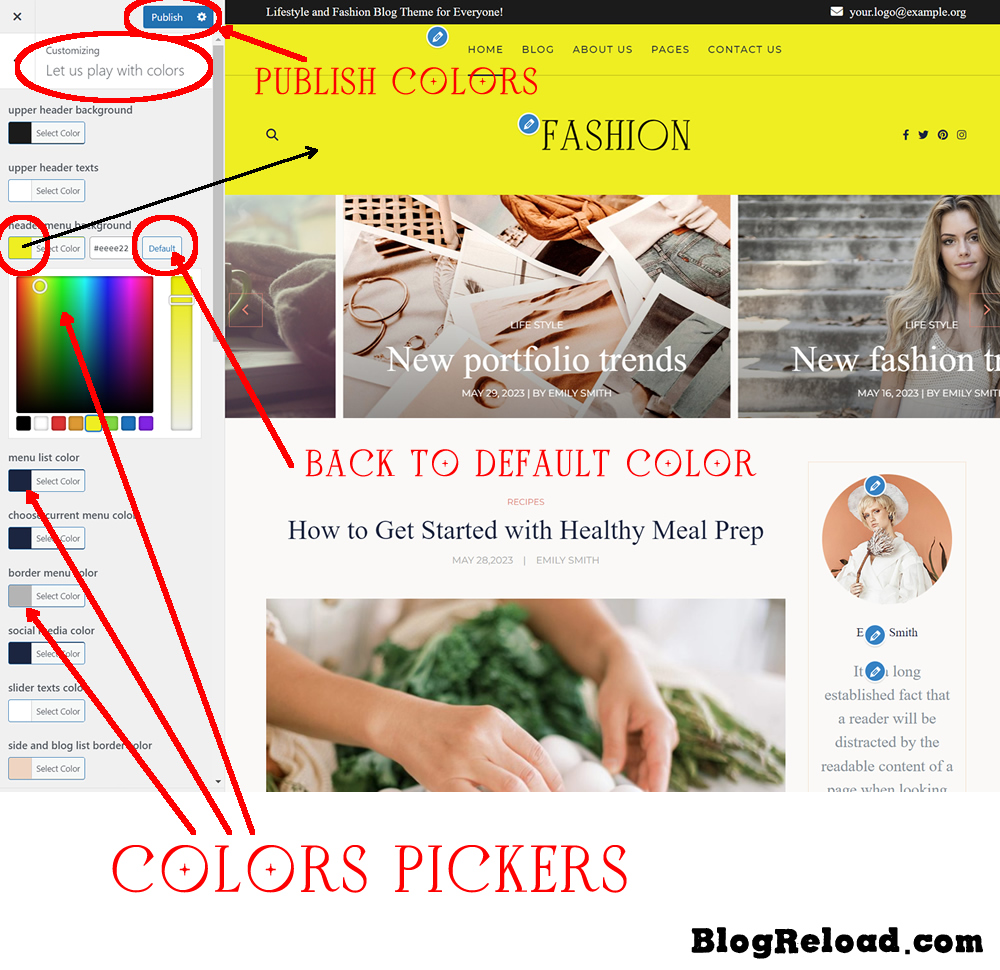
Feel free to leave a comment if you have any questions!

Leave a Comment